Your projects.
Always visible.
Keep track of your working git branches. Open any project instantly with keyboard shortcuts.
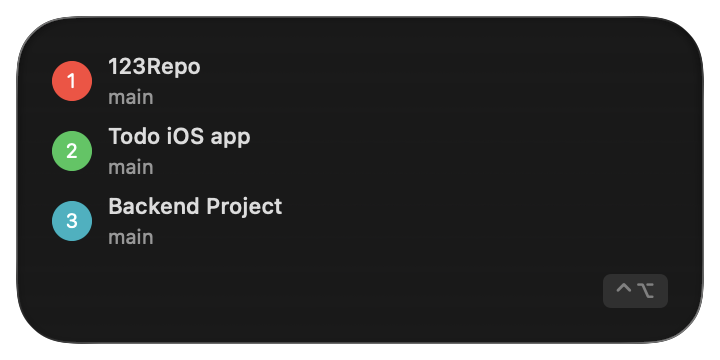
Keep track of your working git branches. Clone your project to different folders, one per branch. Switch between them instantly without having to stash changes.

Keep different branches in separate folders and switch between them instantly.
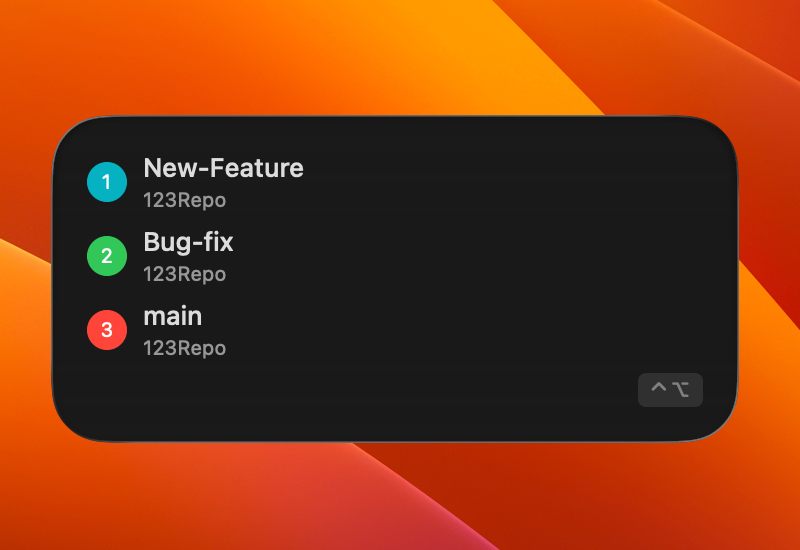
See all your active projects and their current branches at a glance.
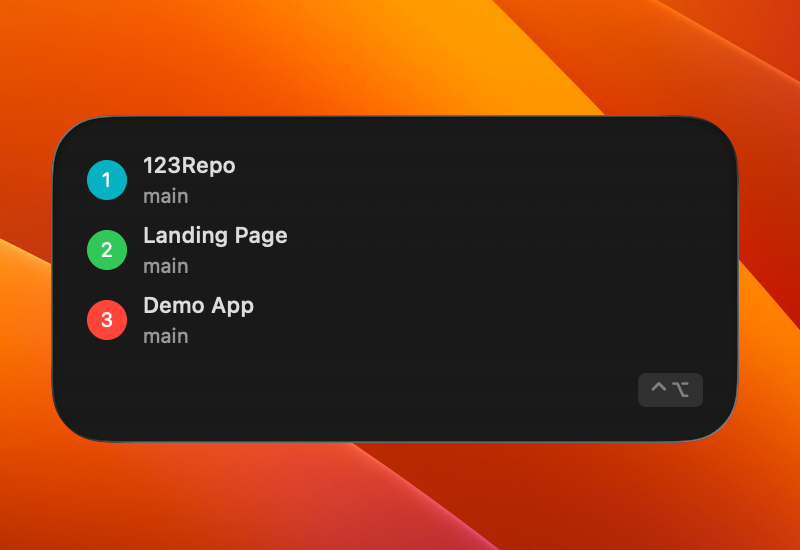
Quick access to all your projects directly from the menu bar.

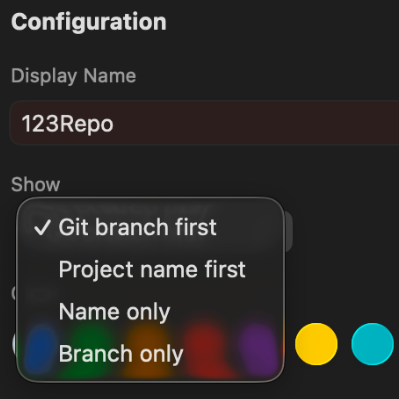
Your layout, your way. Focus on project names or branch names. Customize to match your workflow perfectly.
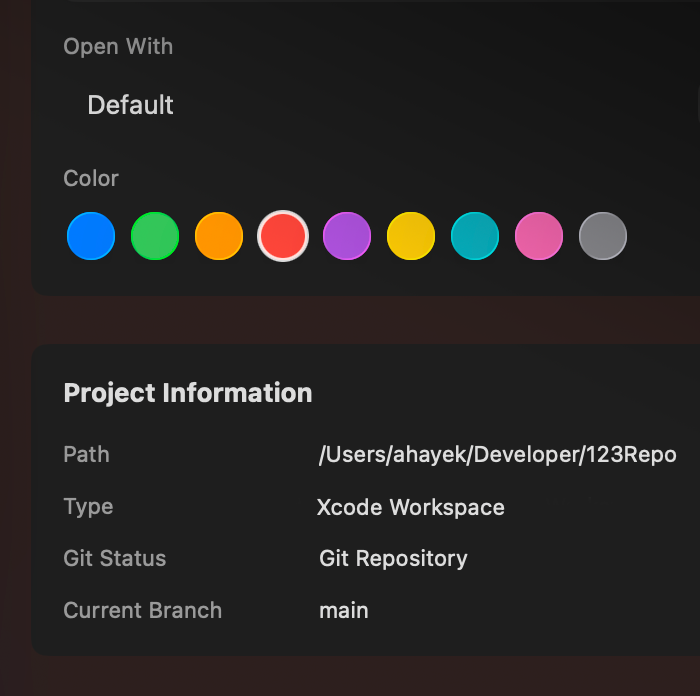
Xcode projects and workspaces. Handle up to 9 repositories per workspace.

Native Mac widget. See all project numbers at a glance without opening the app.
 developers
developersOptimized for Xcode workflows, but supports any project type. Open projects in your favorite editor with customizable launch options.
Open folders containing .xcodeproj and .xcworkspace files.
Select color and number.
Jump between projects/branches instantly. No need to stash changes.
123Repo is a Mac app for quick project launching. Assign numbers to your projects and open them instantly with keyboard shortcuts.
No! A native macOS widget for your Notification Center or desktop shows all shortcut details at a glance.
Clone your project to different folders, one per branch. Switch between them instantly without having to stash changes.
123Repo is project-aware. It knows which branch you're on, shows all your active projects in one place, and includes a widget for quick reference. It's built specifically for developer workflows.
Yes! While optimized for Xcode workflows, 123Repo works with any project type and can open projects in your favorite editor.
Up to 9 with quick keyboard shortcuts — 9 projects, 9 branches, or any combination you need.